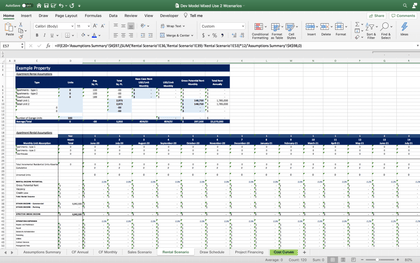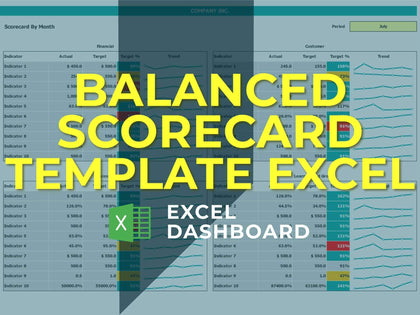Appointment Management for Medical Clinics - Excel Template with Calendar view
Appointment Management for Medical Clinics - Excel Template with Calendar view
Available:
In Stock
$59.00
Embark on a journey towards better efficiency with our innovative Appointment Management Template designed specifically for Medical Clinics. This comprehensive template includes four crucial sheets: Control Panel, Scheduling Database, Agenda, Dashboard and Calendar. Each sheet is carefully crafted to improve and simplify the scheduling process for your clinic.
1. Control Panel
This sheet provides options for customization through data validations. Tailor field names, including First Contact Time, Statuses, Doctor Specialty, Physician, and Patient Registration, to align with your specific needs. The process is straightforward, allowing for easy configuration of these elements based on your requirements. Explore the flexibility of this control panel to efficiently manage and organize relevant information.
2.Scheduling Database
This spreadsheet contains information entered manually for doctor appointments with patients. It includes details about when the appointment is scheduled, the date and time, and the current status. To achieve the desired results from the calendar and dashboard sheets, it's essential to maintain records of both doctors and patients in this database.
3. Agenda
This sheet is exclusively designed to view appointments within specific time intervals and their specific statuses. In the Control Panel sheet, you can add up to 30 doctors in the validation, and their information will be updated automatically, including their specialties in the Agenda sheet. This sheet displays appointments for a specific date, allowing you to see which doctor has appointments on that date, the quantity, and their respective statuses.
4. Dashboard
The dashboard looks good and has all the important information and numbers. It's made in a way that's easy to understand. The design is really nice and catches your attention while giving you a smooth experience. You can easily see and understand important things using this simple interface. Whether it's appointment numbers. The dashboard shows everything together, making it simple to keep track and handle appointments well.
5. Calendar
The last sheet, Calendar, stands out for its functionality. You can choose the starting day of the week and change the year from the validation options. Additionally, you have the ability to filter and display specific doctor details on the calendar. There are nicely designed month buttons that work fast, showing data based on the selected month. On the right side, tables provide detailed information for a particular date, and this tool is automated. When you click on a specific date box, it automatically shows the relevant data for that date.
Please note that this is a template worksheet. If it does not meet your needs 100%, and you are unable to customize it yourself, let me know and we will provide a quote to develop the customisations you need to get you exactly what you want in your Appointment Scheduler.