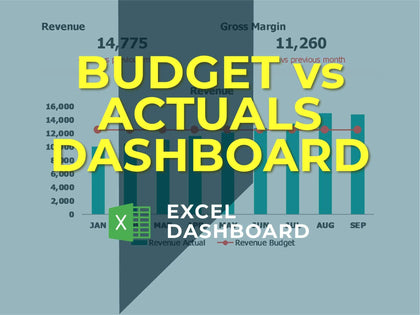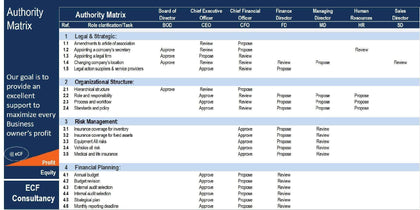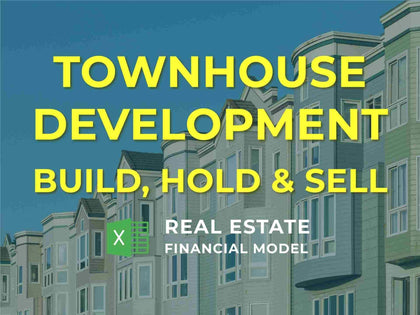Financial Forecasting for Manufacturing & Retail Companies
This is a professional financial model adapted to manufacturing or retail companies that allows the user to forecast the Company's profit and loss account, balance sheet, cash flow statement, and it also estimates the value of your company/Investment using the DCF method.
The forecast is based on the company's historical performance, including interim accounts, and assumptions about the future for different scenarios.
The tabs provided can be split into two main categories:
1. Input tabs:
Drivers - in this tab you will enter general information about currency, valuation date, forecast years. etc;
a) Income Statement- in this tab the user can enter the Income Statement items, including interim accounts;
b) Balance Sheet - in this tab one can enter the historical balance sheet items, including interim accounts;
c) Cash Flow- in this tab you can enter the historical Cash Flow Statement items, including interim accounts;
d) Forecast Input:
• In this tab the user can enter up to 18 Drivers for the different forecast outputs.
• The user can, easily, module 4 scenarios.
• The majority of the drivers are based on growth % or ratios based on the main drivers (i.e. Revenues, PPE) except for the absolute scenarios where the user can input absolute numbers for the different drivers
• For some drivers it's only possible the absolute numbers approach
e) DCF Valuation
2. Output tabs:
A) Forecast Fin. Statement (Including Balance Sheet, Cash Flow Statement and Income Statement);
B) Forecast Fin. Highlights (containing the major financial ratios, covering Balance Structure, Debt Equity, Liquidity, Working capital, etc)
C) Cases Overview, allowing the comparison of the different scenarios (including the comparison between the Net Income, EBITDA, Free Cash Flow, Balance structure, Earnings per Share P/E, Share price, etc)
This is a powerful tool that will allow the user to create accurate forecasts, with multiple scenarios, for a Company (or Investment).
The valuation part of the model allows you to easily estimate the value of the Company through the years.
The template is provided with information from TELSA, for demonstration purposes that must be erased and replaced with your own data.
Should you have any questions, please feel free to contact.
The forecast is based on the company's historical performance, including interim accounts, and assumptions about the future for different scenarios.
The tabs provided can be split into two main categories:
1. Input tabs:
Drivers - in this tab you will enter general information about currency, valuation date, forecast years. etc;
a) Income Statement- in this tab the user can enter the Income Statement items, including interim accounts;
b) Balance Sheet - in this tab one can enter the historical balance sheet items, including interim accounts;
c) Cash Flow- in this tab you can enter the historical Cash Flow Statement items, including interim accounts;
d) Forecast Input:
• In this tab the user can enter up to 18 Drivers for the different forecast outputs.
• The user can, easily, module 4 scenarios.
• The majority of the drivers are based on growth % or ratios based on the main drivers (i.e. Revenues, PPE) except for the absolute scenarios where the user can input absolute numbers for the different drivers
• For some drivers it's only possible the absolute numbers approach
e) DCF Valuation
2. Output tabs:
A) Forecast Fin. Statement (Including Balance Sheet, Cash Flow Statement and Income Statement);
B) Forecast Fin. Highlights (containing the major financial ratios, covering Balance Structure, Debt Equity, Liquidity, Working capital, etc)
C) Cases Overview, allowing the comparison of the different scenarios (including the comparison between the Net Income, EBITDA, Free Cash Flow, Balance structure, Earnings per Share P/E, Share price, etc)
This is a powerful tool that will allow the user to create accurate forecasts, with multiple scenarios, for a Company (or Investment).
The valuation part of the model allows you to easily estimate the value of the Company through the years.
The template is provided with information from TELSA, for demonstration purposes that must be erased and replaced with your own data.
Should you have any questions, please feel free to contact.