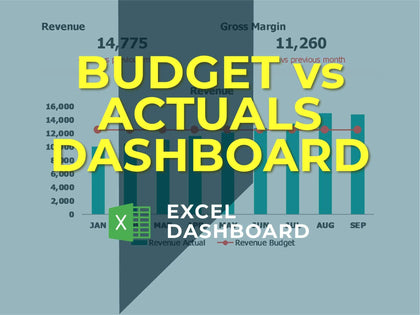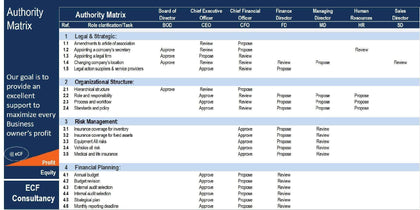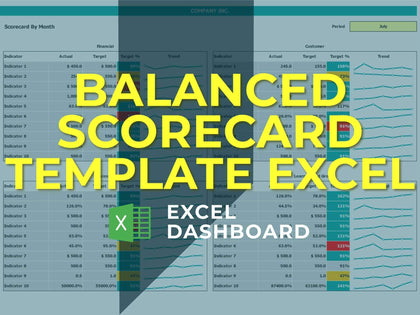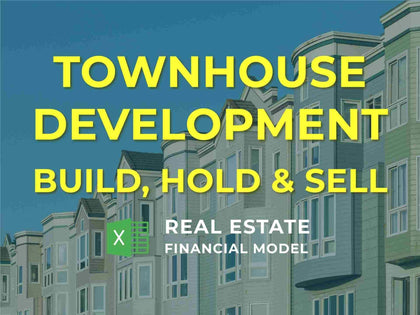Car Dealership Salesmen: Customer Pipeline Tracker
Car Dealership Salesmen: Customer Pipeline Tracker
Available:
In Stock
$45.00
1. The Excel version requires Office 365 and the insiders program in order to use the dynamic arrays/filter functions, otherwise use the google sheet version, which requires a free Gmail account.
2. User enters all relevant data about their inbound leads. Inputs have been set for car type and make/model, but this could be any product or service that you want to track sales performance on. Simply change text to match.
3. The main report tabs that run off the raw data entry include: Upcoming weekly appointments, and then auto-populating tabs that show any lead that is marked as one of the four pipeline status types (Called, Appointment Set, Follow Up, Long Term)
4. The template will also display all won and lost leads on their respective tabs.
5. There is a 'monthly stats' tab that tracks up to 2 years worth of data by month. Stats include wins, losses, win rate, total $ sold, total commissions earned, total $ sales lost, total $ commissions lost, and leads per month.
6. There is a 'Current Pipeline' tab that shows the total count and $ value of all leads in each pipeline status type as well as upside down pyramid visuals that automatically format as data is updated.
7. There is also monthly stats tabs to report on performance by make and performance by car type and then a final tab that slices car type and make to see granular performance if needed.
The google sheet link is in the 'Instructions' tab. When you go through that link, just hit File>Make a Copy to have your own editable version of that model.
2. User enters all relevant data about their inbound leads. Inputs have been set for car type and make/model, but this could be any product or service that you want to track sales performance on. Simply change text to match.
3. The main report tabs that run off the raw data entry include: Upcoming weekly appointments, and then auto-populating tabs that show any lead that is marked as one of the four pipeline status types (Called, Appointment Set, Follow Up, Long Term)
4. The template will also display all won and lost leads on their respective tabs.
5. There is a 'monthly stats' tab that tracks up to 2 years worth of data by month. Stats include wins, losses, win rate, total $ sold, total commissions earned, total $ sales lost, total $ commissions lost, and leads per month.
6. There is a 'Current Pipeline' tab that shows the total count and $ value of all leads in each pipeline status type as well as upside down pyramid visuals that automatically format as data is updated.
7. There is also monthly stats tabs to report on performance by make and performance by car type and then a final tab that slices car type and make to see granular performance if needed.
The google sheet link is in the 'Instructions' tab. When you go through that link, just hit File>Make a Copy to have your own editable version of that model.