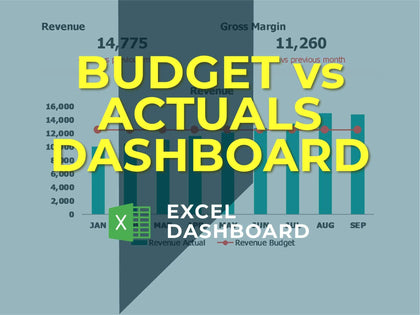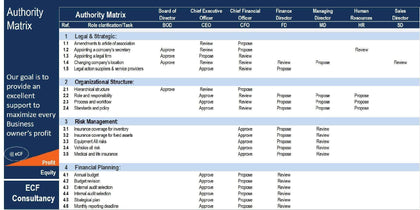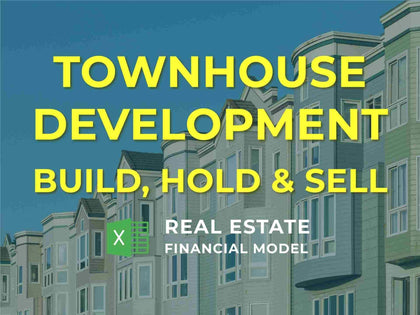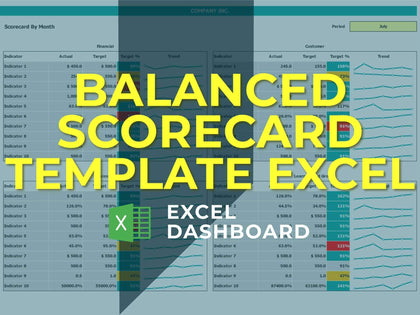Objectives and Key Results (OKRs) is a popular and effective method for setting objectives or goals and measuring performance. The OKR management system was originally developed by former Intel CEO Andy Grove in the 1970s, but it became really well-known after it was adopted by Google. Many insiders, including Google co-founder Larry Page, credit the OKR framework with having helped Google grow to the size it is today. Since then, the method has been implemented by many Silicon Valley giants including LinkedIn, Twitter, Dropbox, Spotify, and Uber. OKR Template Excel help companies to plan and evaluate organizational performance. You do this by setting clearly defined goals (objectives) and using measures to track whether these goals have been achieved (results).
OKR Template Excel Key Features
OKR Global
Key Objectives and Results of Areas
Communicates Accurately
Focuses Effort
OKR Template Excel available visualisations
OKR Global
Determine overall goals for your business and what the key results are for a quarter. Then just follow-up month by month and see the percentage of completion of these goals.
Key Objectives and Results of Areas
In addition to the overall business analysis, it is necessary to define the OKRs for each of the major areas of your business. The idea is that these initiatives help you to reach the global goals.
OKR Areas Report
See the completion percentage of the goals set for each area of your business with a color format that helps you see which ones are better and which ones are worse.
Dashboard OKR
Control panel with the main indicators and charts to follow the objectives and goals defined. In this area of the worksheet you will be able to see the overall completion percentage of your OKR.
OKR Methodology
We also bring a glossary with explanations of the main terms of the OKR and tips on how to make this methodology work in your business.