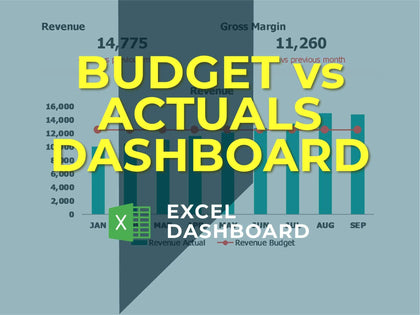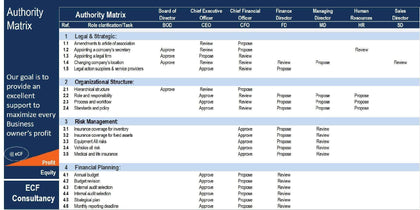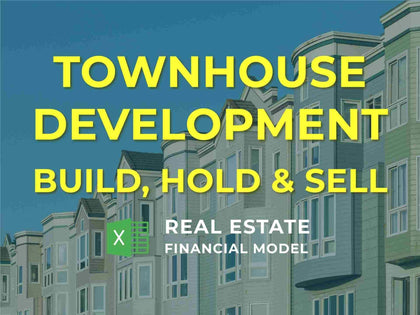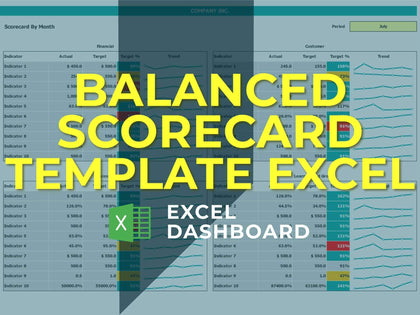McKinsey 7S Model Excel Template
Originating in the late 1970s by consultants at McKinsey & Company, the McKinsey 7S framework is a strategic management tool designed to align seven critical elements within an organization. This McKinsey 7S Model Excel Template is a valuable resource for thoroughly analyzing your business components and understanding the interconnected relationships among them.
Setting
This Excel sheet is designed to allow for easy navigation within the model and customization of settings. Here, users have the ability to define the analysis order and result options. It is recommended to start by setting up this section firstly, decide on your desired order for the key elements. After that, continue with the result option labels from the settings table:
Assessment and Planning
The assessment sheet comprises of seven cards, each containing space for notes and identifying inconsistencies. This allows for determining the alignment of each "element" with the preceding ones using dropdown buttons.
Developing an Action Plan
To begin, choose the relevant inconsistency from the menu selection and outline potential action strategies. Then, select the outcomes from the dropdown menu. Additional notes on specific inconsistencies can also be included. Only inconsistent relationships will be listed in the "inconsistency" column of the selection menu. Result options can be configured in the settings table on the Dashboard.
Summary of Analysis
The analysis summary section in the McKinsey Excel template consists of three components: an Inconsistency Matrix, Actions List, and Action Results chart. The matrix illustrates consistencies and inconsistencies among elements. The Inconsistency List highlights only inconsistent elements and displays the number of action items identified for each. Lastly, the Action Results chart showcases the outcomes of the actions taken.