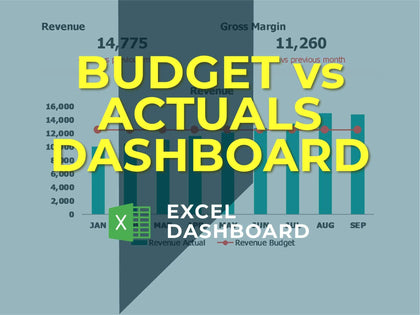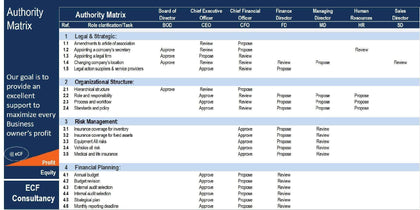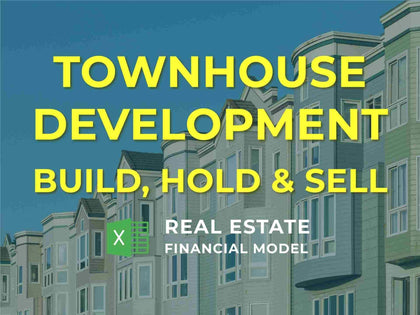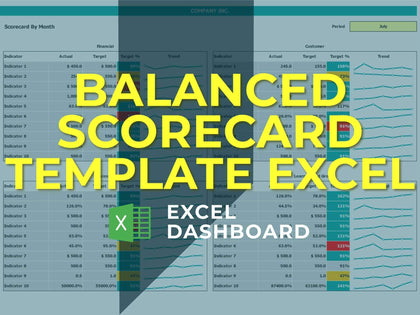Mortgage Savings Calculator: Extra Payments
This template comes in an Excel file and also has a Google Sheet version (link in file). The purpose of this personal finance template is to allow individuals that are planning to put extra payments on their mortgage each month or at various intervals over time to see how much savings they will have (interest) and how much time they will save (how many periods early the mortgage will be paid off).
The user input assumptions and visualization summaries are very straightforward to understand and the amortization schedules flow intuitively. The flow of the model is simple. Enter current loan details (remaining mortgage balance, interest rate (and potentially variable in the future), payments per year, start date, and length of loan remaining. That data will populate a base amortization schedule and a secondary 'extra payment' schedule.
Go to the extra payment schedule and an extra column was added so the user can enter any extra payment amounts they want in each period. The loan amortization schedule will automatically update accordingly.
Some people like to try and make an extra payment at the end of each year, or every six months as well as see what happens if they continually increase the principal payment over time. No matter what kind of strategy you are looking to analyze, this template will elegantly handle it.
All formulas/visuals are dynamic and the logic is clean for when the balance gets to 0 as well as summation results.
If you go to the Google Sheet link in the file, make sure to hit File > Make a Copy in order to have your own editable version.
The user input assumptions and visualization summaries are very straightforward to understand and the amortization schedules flow intuitively. The flow of the model is simple. Enter current loan details (remaining mortgage balance, interest rate (and potentially variable in the future), payments per year, start date, and length of loan remaining. That data will populate a base amortization schedule and a secondary 'extra payment' schedule.
Go to the extra payment schedule and an extra column was added so the user can enter any extra payment amounts they want in each period. The loan amortization schedule will automatically update accordingly.
Some people like to try and make an extra payment at the end of each year, or every six months as well as see what happens if they continually increase the principal payment over time. No matter what kind of strategy you are looking to analyze, this template will elegantly handle it.
All formulas/visuals are dynamic and the logic is clean for when the balance gets to 0 as well as summation results.
If you go to the Google Sheet link in the file, make sure to hit File > Make a Copy in order to have your own editable version.