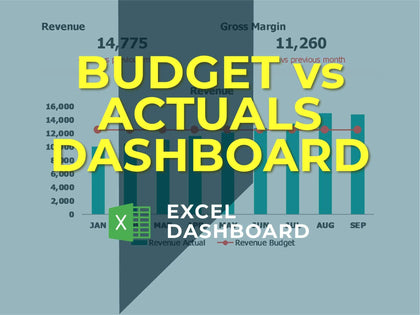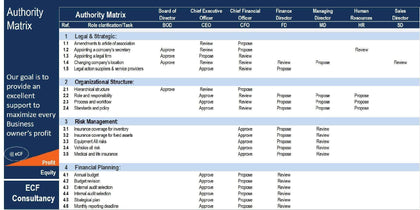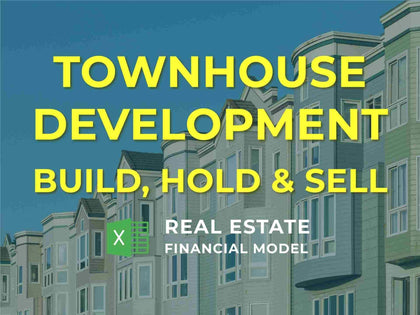SaaS Metrics Excel Template - Learn How to Calculate and Track Actuals
This is a two-part excel financial template. The first part is a SaaS KPI calculator. The user will enter the following inputs:
1.Total Current MRR Users
2. Total Current Monthly MRR $ Amt.
3. Monthly Cost to Service Users
4. Avg. Monthly One-Time Revenue
5. Avg. Cost of this Revenue
6. Average Users added/Mo.
7. Sales Staff Compensation/Mo.
8. Marketing Spend/Mo.
9. Retention rate
10. Discount rate (for PV of expected LTV)
and Get the following outputs:
1. Average Revenue per User
2. Gross Profit Margin
3. Gross Recurring Revenue per User
4. Gross One-time Revenue
5. Gross One-time Revenue/User
6. Average CaC
7. Present Value of Customer LTV
8. LTV to CaC Ratio
9. Total Months to Pay Back CaC
This part of the template is designed to help one to understand the key inputs that are required to calculate the more advanced ratios and metrics of a SaaS business model.
Secondly, those metrics are built into a separate tracking template so the organization can track how their actual performance is doing on a month-by-month basis across up to 60 months. This part works by letting the company enter actual data into each month of the tracker (per inputs above) and see how each months' performance compares over time. Visualizations of this actual data are displayed clearly.
SaaS Metrics Excel Template - Learn How to Calculate and Track Actuals
Available:
In Stock
$45.00
This is a two-part excel financial template. The first part is a SaaS KPI calculator. The user will enter the following inputs:
1.Total Current MRR Users
2. Total Current Monthly MRR $ Amt.
3. Monthly Cost to Service Users
4. Avg. Monthly One-Time Revenue
5. Avg. Cost of this Revenue
6. Average Users added/Mo.
7. Sales Staff Compensation/Mo.
8. Marketing Spend/Mo.
9. Retention rate
10. Discount rate (for PV of expected LTV)
and Get the following outputs:
1. Average Revenue per User
2. Gross Profit Margin
3. Gross Recurring Revenue per User
4. Gross One-time Revenue
5. Gross One-time Revenue/User
6. Average CaC
7. Present Value of Customer LTV
8. LTV to CaC Ratio
9. Total Months to Pay Back CaC
This part of the template is designed to help one to understand the key inputs that are required to calculate the more advanced ratios and metrics of a SaaS business model.
Secondly, those metrics are built into a separate tracking template so the organization can track how their actual performance is doing on a month-by-month basis across up to 60 months. This part works by letting the company enter actual data into each month of the tracker (per inputs above) and see how each months' performance compares over time. Visualizations of this actual data are displayed clearly.