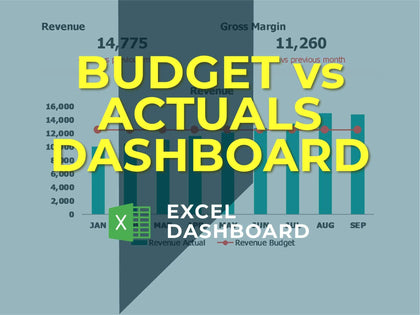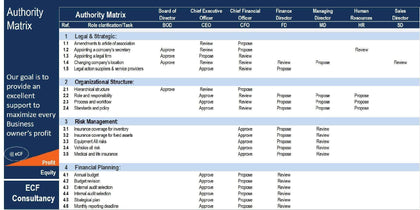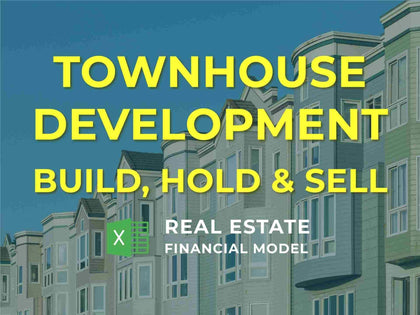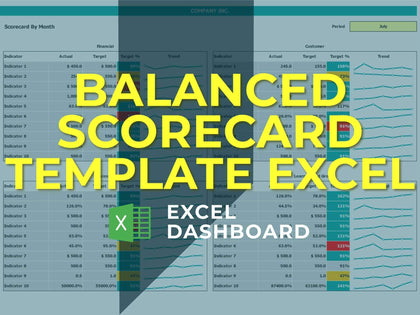Social Media Content Calendar
1. Embark on a journey towards enhanced efficiency with our innovative Social Media Content Calendar with Monthly View. This comprehensive template includes four meticulously crafted sheets: Control Panel, Database, Dashboard, and Calendar. Each sheet is thoughtfully designed to streamline and simplify the social media content process.
2. Take control of your content using the user-friendly Control Panel Sheets. These sheets allow for easy management of validations by adding details such as clients, team members, status, and years according to your specific requirements.
3. The Database Sheet serves as a dynamic tool for organizing social media content. It effectively accommodates specific details, ensuring long-term usability. Its robust design provides a user-friendly platform, empowering individuals or businesses to efficiently manage and customize their social media approach for extended periods.
4. The dashboard presents vital information and key figures in a visually appealing and easily comprehensible manner. Its aesthetically pleasing design captures attention while offering a seamless user experience. This simple interface allows for quick comprehension and visibility of critical information. By consolidating all necessary information, the dashboard simplifies the tracking and management of content.
5. The last sheet, the Calendar, distinguishes itself with its practical functionality. Here, you have the flexibility to choose the starting day of the week and change the year from the provided options. Additionally, you can filter and display specific client details on the calendar. The well-designed month buttons quickly display data based on the selected month. On the right side, the tables provide detailed information for a specific date, and this tool is automated. Clicking on a particular date box automatically displays the relevant data for that date.
2. Take control of your content using the user-friendly Control Panel Sheets. These sheets allow for easy management of validations by adding details such as clients, team members, status, and years according to your specific requirements.
3. The Database Sheet serves as a dynamic tool for organizing social media content. It effectively accommodates specific details, ensuring long-term usability. Its robust design provides a user-friendly platform, empowering individuals or businesses to efficiently manage and customize their social media approach for extended periods.
4. The dashboard presents vital information and key figures in a visually appealing and easily comprehensible manner. Its aesthetically pleasing design captures attention while offering a seamless user experience. This simple interface allows for quick comprehension and visibility of critical information. By consolidating all necessary information, the dashboard simplifies the tracking and management of content.
5. The last sheet, the Calendar, distinguishes itself with its practical functionality. Here, you have the flexibility to choose the starting day of the week and change the year from the provided options. Additionally, you can filter and display specific client details on the calendar. The well-designed month buttons quickly display data based on the selected month. On the right side, the tables provide detailed information for a specific date, and this tool is automated. Clicking on a particular date box automatically displays the relevant data for that date.